
Step 2: Understand Your Audience
Understanding your target audience is key to creating a website that resonates with potential patients. Knowing their needs, preferences, and behaviors will guide your content and design choices.
Research Patient Demographics
Begin by researching the demographics of your target patients. Consider factors such as age, gender, location, and health concerns. This information will help you tailor your website to the specific needs and preferences of your audience.
Analyze Online Behavior
Understanding how your audience searches for physical therapy services online is crucial. Analyze their online behavior, including the devices they use, the websites they visit, and the keywords they search for. This insight will inform your content and SEO strategies.
Gather Feedback
Engage with current and potential patients to gather feedback on what they want from a physical therapy website. Use surveys, interviews, or focus groups to gain valuable insights into their expectations and preferences. This feedback will help you create a user-centered website that meets their needs.
Step 3: Choose a User-Friendly Platform
Selecting the right platform is essential for a successful website. It should be easy to use, customizable, and capable of supporting your website’s goals and features.
Evaluate Popular Platforms
Research popular website platforms such as WordPress, Wix, and Squarespace. Consider their features, for Web Design ease of use, and cost. Each platform has its strengths and limitations, so choose one that aligns with your technical skills and website needs.
Consider Customization Options
Look for platforms that offer customizable templates and design options. This allows you to create a unique website that reflects your clinic’s brand. Ensure that the platform supports essential features like mobile responsiveness and SEO optimization.
Assess Support and Resources
Choose a platform that provides robust support and resources. Access to tutorials, steps, customer support, and an active user community can be invaluable when designing and maintaining your website. This support will help you address any issues and keep your site running smoothly.
Step 4: Focus on Simple and Clean Design
Physical therapy websites should be clean and easy to navigate. A clutter-free design with plenty of white space helps visitors find information quickly, improving their experience and encouraging them to explore more of your site.
Prioritize User Experience
Design with the user in mind. Ensure that your website is intuitive and easy to navigate. Use clear headings, concise content, and logical menus to guide visitors through your site. A positive user experience increases the chances of visitors engaging with your content and services.
Use Visual Hierarchy
Implement a visual hierarchy to highlight important information. Use larger fonts, bold colors, and strategic placement to draw attention to key elements like services, contact information, and calls to action. A well-designed visual hierarchy helps visitors quickly find the information they need.
Keep it Minimalistic
Embrace a minimalist design by eliminating unnecessary elements and focusing on essential content. A simple, clean design not only enhances the user experience but also improves website performance by reducing load times. Prioritize quality over quantity in both content and design.
Step 5: Optimize for Mobile Devices
With more people using smartphones and tablets to browse the internet, ensuring your website is mobile-friendly is non-negotiable. Responsive design ensures your site looks and functions well on all devices.
Implement Responsive Design
Responsive design is crucial for providing a seamless user experience across different devices. Ensure that your website automatically adjusts its layout and content to fit various screen sizes. This adaptability enhances usability and keeps visitors engaged.
Test on Multiple Devices
Test your website’s performance on various devices, including smartphones, tablets, and desktops. Check for issues like slow loading times, broken links, and distorted images. Regular testing ensures that your website maintains high functionality and user satisfaction across all platforms.
Optimize Loading Speed
Loading speed is critical for retaining mobile users. Optimize your website by compressing images, minimizing code, and leveraging browser caching. Fast-loading pages not only improve user experience but also positively impact your search engine rankings.

Step 6: Highlight Your Services
Clearly list and describe the services your clinic offers. Use easy-to-read language and consider including images or videos to illustrate your services. This helps potential patients understand how you can help them.
Use Clear Descriptions
Provide clear and concise descriptions of each service you offer. Use language that is easy for patients to understand, avoiding medical jargon whenever possible. Clear descriptions help potential patients quickly grasp the benefits of your services.
Incorporate Visuals
Enhance your service descriptions with visuals such as images or videos. Visual content can effectively communicate the nature and benefits of your services. Use high-quality images and professional videos to create a positive impression and engage visitors.
Highlight Unique Selling Points
Identify and highlight the unique selling points of your services. What sets your clinic apart from competitors? Whether it’s specialized techniques, experienced staff, or state-of-the-art equipment, make sure these unique features are prominently featured on your website.
Step 7: Include Patient Testimonials
Testimonials are a powerful tool for building trust and credibility. Include reviews and testimonials from satisfied patients on your site. This social proof can reassure potential patients about the quality of your services.
Collect Authentic Testimonials
Reach out to satisfied patients and request testimonials about their experiences. Authentic testimonials provide valuable social proof and can influence potential patients’ decisions. Ensure that the testimonials are genuine and accurately reflect your clinic’s services.
Display Testimonials Prominently
Place testimonials in prominent locations on your website, such as the homepage or service pages. Use visually appealing formats, such as sliders or quote boxes, to capture visitors’ attention. Prominent placement ensures that testimonials have a strong impact.
Update Regularly
Keep your testimonials up-to-date by regularly adding new reviews. Fresh testimonials reflect ongoing patient satisfaction and demonstrate your clinic’s commitment to quality care. Encourage patients to leave reviews by providing easy-to-use feedback forms or links to review platforms.
Step 8: Integrate Online Booking
Online booking systems make it easy for patients to schedule appointments at their convenience. By integrating an online booking feature into your website, you improve the user experience and increase the likelihood of converting visitors into patients.
Choose the Right Booking System
Select an online booking system that integrates seamlessly with your website. Consider factors like ease of use, customization options, and compatibility with your existing scheduling software. A well-chosen system simplifies the booking process for both patients and staff.
Ensure User-Friendly Interface
Design the booking interface to be user-friendly and intuitive. Minimize the steps required to book an appointment, and provide clear instructions throughout the process. An easy-to-use interface enhances the user experience and encourages more bookings.
Offer Flexible Booking Options
Provide patients with flexible booking options, such as the ability to choose specific therapists or time slots. Flexibility empowers patients to schedule appointments that best fit their needs and preferences. This convenience can increase patient satisfaction and loyalty.
Step 9: Implement SEO Best Practices
Search engine optimization (SEO) is essential for making your website visible to people searching for physical therapy services. Use relevant keywords like “marketing for physical therapists” and “web design for physical therapy clinics” throughout your content to improve your search engine rankings.
Conduct Keyword Research
Perform thorough keyword research to identify relevant terms that potential patients use when searching for physical therapy services. Use tools like Google Keyword Planner to discover high-traffic keywords that align with your services and target audience.
Optimize On-Page Elements
Optimize on-page elements such as title tags, meta descriptions, and header tags with relevant keywords. Ensure that your content is informative, engaging, and well-structured. On-page optimization helps search engines understand your content and improve your rankings.
Build Quality Backlinks
Focus on building high-quality backlinks from reputable websites in the healthcare industry. Backlinks signal to search engines that your website is a credible source of information. Collaborate with local businesses, write guest posts, and participate in online forums to gain valuable backlinks.
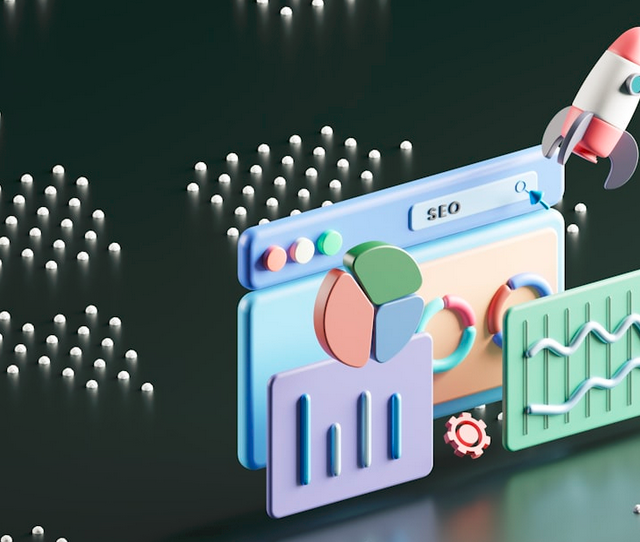
Step 10: Monitor and Update Regularly
A successful website is not a one-time project. Regular updates and monitoring are necessary to keep your site performing well. Analyze your website’s performance using tools like Google Analytics, and make adjustments to improve user experience and search engine rankings.
Analyze Performance Metrics
Regularly analyze performance metrics such as website traffic, bounce rates, and conversion rates. Use tools like Google Analytics to gain insights into user behavior and identify areas for improvement. Data-driven decisions help enhance your website’s effectiveness.
Update Content and Features
Keep your website content fresh and relevant by regularly updating blog posts, service information, and patient resources. Introduce new features or design elements to enhance user engagement. Regular updates demonstrate your commitment to providing current and valuable information.
Stay Informed on Trends
Stay informed about the latest web design and SEO trends. Implementing new technologies and strategies can give your website a competitive edge. Attend industry webinars, read design blogs, and network with other professionals to stay ahead of the curve.
Conclusion
Designing a website for your physical therapy clinic doesn’t have to be overwhelming. By following these ten easy steps, you can create an effective website that attracts new patients, showcases your services, and enhances your online presence. Remember to define your goals, understand your audience, and keep your design simple and user-friendly. With regular updates and SEO practices, your website will be a valuable asset to your clinic.